"Format Painter" providing a convenient ways on copying formats from one position to others.
Just like copy and paste, select the cells to copy first.
And then, click on the format painter
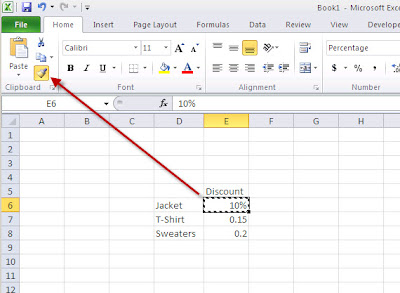
Notice that the cursor will become brush style

Select the target location/range, done!
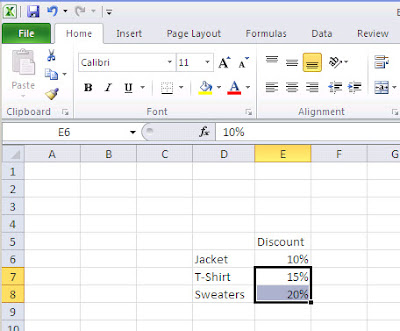
I think many of you already know the above...
So what about the "special feature"?
You can also paste the format to multiple locations but without copying multiple times.
Double click the format painter when copy.
Even something has been pasted, the button will not be restored.
To stop the format painter, press "Esc" on keyboard.
This feature also applied to Excel 97 and later on version.
That's all of the first trick!
No comments:
Post a Comment