睇下人地幾dum本.細田都以經算係1線演員.
香港果間代理,學下野啦.
2009-09-10
2009-09-05
SQL Azure CTP SSMS connection
To connect to Azure with SSMS:
1. Launch the SSMS 2008
2. When you are prompted for connection, click CANCEL
Otherwise you would go the following message
----
Cannot connect to SERVERNAME.ctp.database.windows.net
----
ADDITIONAL INFORMATION:
An exception occurred while executing a Transact-SQL statement or batch. (Microsoft.SqlServer.ConnectionInfo)
-->Invalid object name ’sys.configurations’. (Microsoft SQL Server, Error: 208)
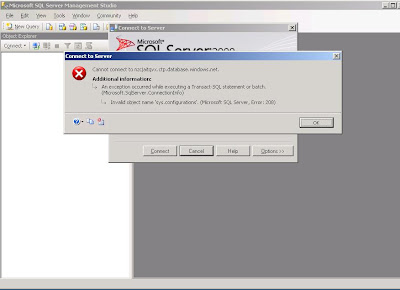
3. Click on NEW QUERY
https://sql.azure.com/
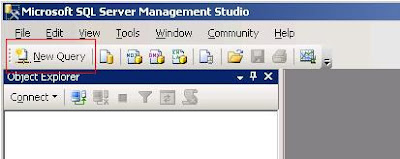
4. Login to the database with detail provided during activation at
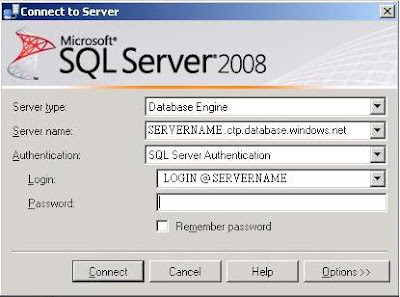
a. Server name: SERVERNAME.ctp.database.windows.net
b. Authentication: SQL Server Authentication
c. login: LOGIN@SERVERNAME
d. password
e. DB: if you created a DB, select it under option ->connection properties first.
Since the USE DB_NAME doesn't works...
5. you may just ignore this warning
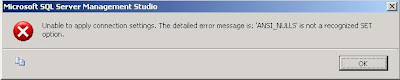
6. Finish!

1. Launch the SSMS 2008
2. When you are prompted for connection, click CANCEL
Otherwise you would go the following message
----
Cannot connect to SERVERNAME.ctp.database.windows.net
----
ADDITIONAL INFORMATION:
An exception occurred while executing a Transact-SQL statement or batch. (Microsoft.SqlServer.ConnectionInfo)
-->Invalid object name ’sys.configurations’. (Microsoft SQL Server, Error: 208)
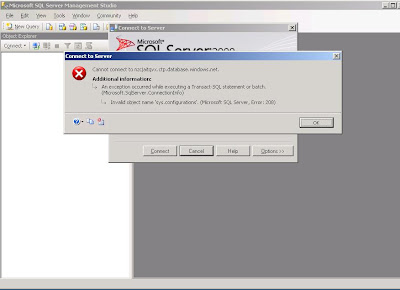
3. Click on NEW QUERY
https://sql.azure.com/
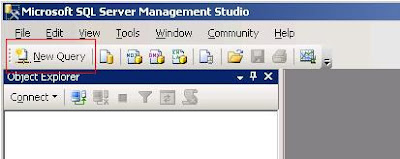
4. Login to the database with detail provided during activation at
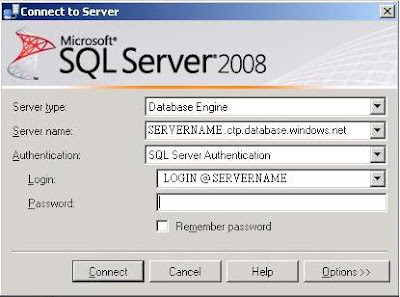
a. Server name: SERVERNAME.ctp.database.windows.net
b. Authentication: SQL Server Authentication
c. login: LOGIN@SERVERNAME
d. password
e. DB: if you created a DB, select it under option ->connection properties first.
Since the USE DB_NAME doesn't works...
5. you may just ignore this warning
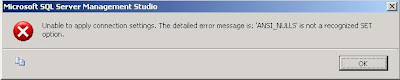
6. Finish!

Subscribe to:
Comments (Atom)