"The setup controller has encountered a problem during install. Please review the log files for further information on the error."
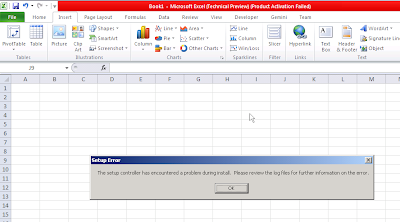
Try the steps below:
1. Launch the setup program "setup.exe" under this location
C:\Program Files\Common Files\microsoft shared\OFFICE14\Office Setup Controller
2. Select "Enter a product key"
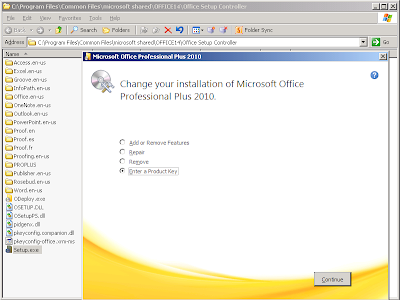
3. Click on continue
4. Wait the excel for re-deploy.... and click OK
5. Launch Excel again (or any Office program you like). This option is now back.
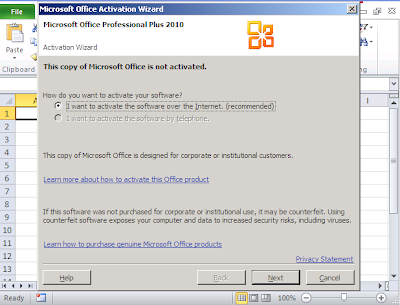
6. Wait again for the activiton. Click close when reaching this screen.
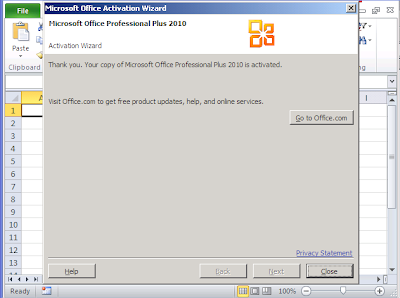
7. Restart the Excel. Finish!
