The Prepare Tab in office button of Excel 2007 has been reorganized completely into Info Tab of File menu in Excel 2010.
If you are going to take MOS 2010 Exam, it is better to take a look at the new locations:
Properties: (The most "hidden" one) Now you can go to advanced properties with fewer click(s).
Inspect Documents
Encrypt Documents, Add a Digital Signature & Mark as Final
The Encrypt Document is the same as Tools->General Options->Password to Open in the Save As dialog boxRun Compatibility Checker:




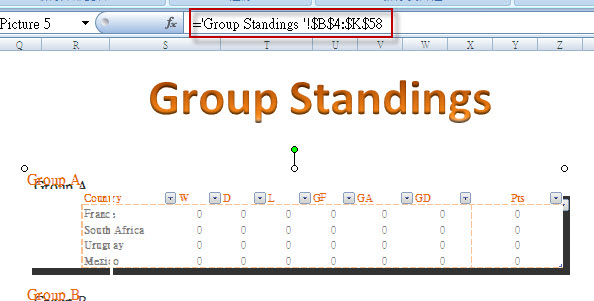
_593_594.jpg)
_593_594.jpg)